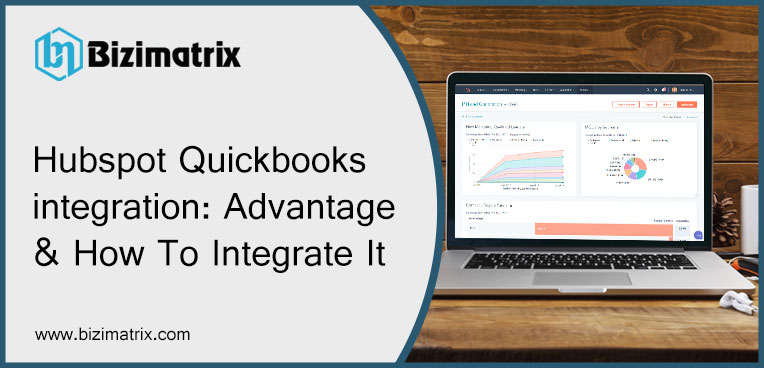HubSpot is well known for its marketing management tools. Because HubSpot supports all types of lead generation app integration. Like, some contacts are saved on WhatsApp, Gmail, and any other app. And if you have HubSpot, you can use all this lead generation tool in one place. And you’d be surprised to know that HubSpot also supports QuickBooks integration. HubSpot QuickBooks integration can help your business grow faster. Using HubSpot you can create QuickBooks invoice directly within HubSpot and you can share it with your team member and customer in one click.
Hence if you want to know how to integrate and advantage of Hubspot Quickbooks integration then read below…
What Is HubSpot
Hubspot is just like a container that has CRM, Marketing hub, CMS hub, service hub, and sales hub. And together all of these tools make it the most powerful marketing management software. Its drag and drop feature lets you create website without any technical support. And also help you to lead generation and help you to sync social contacts from various social media app like what’s app.
Advantage Of Hubspot Quickbooks Integration
Hubspot Quickbooks integration has lots of advantages. And to explain everything in this blow is not possible. So we have brought some top advantage of Hubspot Quickbooks integration. So let’s see below
- Automate your Quickbooks invoice workflow via a new invoice deal property feature.
- Generate customizable invoices directly from Hubspot. And share it among team members with multiple currency support.
- If you have a sales hub professional & Enterprise hub spot subscription. Then you can use the same invoice to create a new & customizable report for your sales team.
- Send invoice directly to the customer or team members via different social media account within Hubspot.
How To Do Hubspot Quickbooks Integration
Hubspot Quickbooks integration is very easy, but lots of people don’t know how to do it. That’s why people searching on the internet. We will guide you step by step Quickbooks HubSpot integration. So let’s see Hubspot integration.
- First, you need to log in to your Hubspot account
- And click on Settings then you can see side menubar in front of you.
- Click on App from the side menu bar
- Then type Quickbooks inside the search box and hit enter
- You can see Quickbooks icon inside Browse and connect app window click on it
- A new popup window will open for Quickbooks login, enter user id and password
- That’s it you have successfully done Hubspot Quickbooks integration
After HubSpot Quickbooks integration, it’s very easy to create new invoices within Hubspot. And also you can easily share Quickbooks data to organization members.
Conclusion
HubSpot QuickBooks Integration is the best CRM tool for developing your business. Because using this tool you can easily create new invoices and track all invoices. Also, you will get commission notification on each invoice to get paid. You can also track all outstanding bill payments from each customer and send mail to the customer within HubSpot.
However, HubSpot QB integration has a lot of benefits. But you cannot sync automatic invoices. Like other CRM software HubSpot Cant Sync automatic invoices, you must set up manually, to know more you can contact Quickbooks Proadvisor.