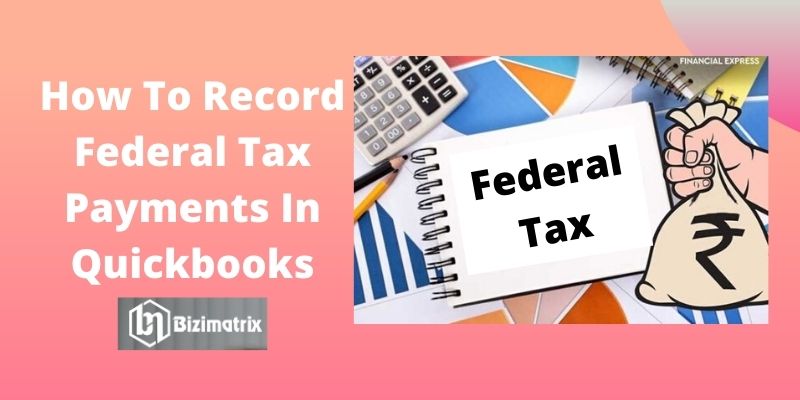QuickBooks is well known for its business expense management. Because its simple GUI helps the user to maintain their business record within a few minutes. But good accounting software should also be capable of managing your taxes. Such as sales tax, income tax, and federal tax.
And QuickBooks is able to handle your taxes whether it is sales tax or federal tax, QuickBooks allows you to easily record your federal taxes. Today we will discuss how to record federal tax payments in QuickBooks. But before our topic, we will read what is the federal tax in QuickBooks. So let’s see what the federal tax is.
What is Federal Tax
As per the rule of the USA government, we see generally two types of taxes. One is a state government tax and the other is national government tax. Federal tax is a kind of income tax that we have to pay to our national government.
But everyone doesn’t have to pay federal taxes. US national government has specified 7 different groups for federal taxes. and categorized as 10, 12, 22, 24, 32, 35, and 37% tax deduction according to income. if you want to know more than contact Quickbooks online accountant, they will guide you.
How To Record Federal Tax Payment in Quickbooks
Federal tax payment is similar to payroll tax payment, in accounting we use federal tax and in Quickbooks, we use payroll tax or income tax. But the rate of tax deduction can vary on national government rule. So you must update your Quickbooks tax table to calculate the right federal tax amount. So let’s see how to record federal tax payment in Quickbooks.
- First, open Quickbooks and click on Account and Taxes
- Then go to payroll Tax
- And select Enter Prior Tax History for estimated tax payment
- And after set Quarterly date click on tax payment for Quarterly.
- After than generate a check for the tax payments
- And click on Ok to continue.
Payroll Tax That is Currently Due
Sometimes Quickbooks users paid taxes via check and direct deposit to tax agencies, or they have paid through other sources. In such kind of situation Quickbooks always remind you of tax payment. Then you have to do entry in Quickbooks so that you will not get reminder notification again. So let’s see how to record federal tax payments in Quickbooks that you have already paid.
Steps for Record A Tax Payment
- First, open Quickbooks and click on Taxes
- Then click on Payroll Tax
- Now you will see Pay Taxes click on it.
- A new page/ window will open where you have to choose Record Payment for the type of tax you want to pay.
- Then click on Other to change the date of tax payment and enter the actual payment date
- Now specify the check number
- And click on Approve and print
How To Check Federal Tax Payment Was Record or Not
Its necessary to check your federal tax payment is done or not, So let’s check payment was recorded or not.
- First, you have to click on Report from the left menu
- And then select all reports to see payment report
- Then click on manage Payroll
- And select the Payroll tax payment report
- Now you can see your tax payment was recorded successfully
If you want to See Your employees Federal Tax Then follow the below steps
- First, double click on Federal withholding and you will see small federal withholding window
- Click on next and choose your country and payroll Liability
- Again click on Next and Next button
- Now we have to set up each employee that withholding federal taxes. So click on Employee menu
- And click on Employee Center and double click on Employee from the employee list
- Then click on Payroll info section, and click on Taxes
- Now a new window will be open where you will get employee info related to FI T like marital status and extra withholding
- Inside the state info, you will get detail of employee location.
- And after providing each detail of your employee if you will check the paycheck of the employee.
- then you will see federal tax automatically calculated inside the Employee summary.
Conclusion
In Quickbooks only you have to enter the employee paychecks and paystubs like salary, wages, and other relevant information, then Quickbooks is automatically calculated your employee’s federal income tax.
So Quickbooks is very beneficial when you have a large number of employees available in your firm. In the future, if you get any issue then visit our site and use Quickbooks support to get a solution.