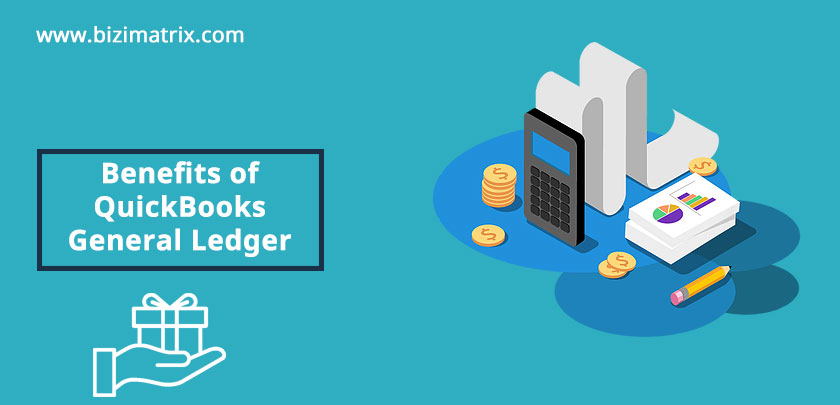QuickBooks accounting software gives users a multitude of features that allow you to maintain your books of accounts accurately. In this article, we will show you the benefits of QBs general ledger and how you can use it to make the best use of this accounting software for your business.
How to print general ledger in QuickBooks desktop is a big challenge for a new user, our Quickbooks support team will help you to get set up, without taking the time. Contact our QuickBooks Support experts to get fast and perfect results. The main importance of QuickBooks in business, the calculation of benefit and loss, by getting notification of pending payments.
The Main Benefits of QuickBooks General Ledger
Here are some important benefits of QuickBooks general ledger that makes maintaining accounts for your business easy and in an effective manner.
- QuickBooks makes bookkeeping simple by automatically posting to the general ledger for you.
- QuickBooks creates a central place for all your company/business’ bookkeeping and accounting data.
- QuickBooks makes setting up and maintaining the general ledger an easy process.
- Allows posting transactions to the general ledger of appropriate accounts anytime and from anywhere with QuickBooks.
Know The Basics of QuickBooks General Ledger
QuickBooks general ledger consist of the following important journals:
(a) Accounts Receivable: In general ledger, accounts receivable is used for maintaining records of sales and receipts, as well as invoices of clients from whose payments are still due.
(b) Accounts Payable: Accounts payable, on the other hand, is used for maintaining all the records of purchases made by your company or business, as well as invoices of the purchases your company has not made payments for yet.
(c) Payroll: If your company or business has employees/staff, then the record of each employee’s compensation, the cheques/checks written to pay them and the related payroll taxes all come under payroll.
Summaries of monthly entries are recorded in the general ledger, also called the “books of accounts”. These books of accounts are master records for your company or business’ activities. Journal entries are usually created in two forms – single entry and double entry. Here, you can make journal entries using the double-entry bookkeeping system. If the entries are recorded correctly, your balance sheet should have no problems tallying.
However, if you are having a hard time tallying your balance sheet and need someone to assist you quickly, contact us right away. Our QuickBooks ProAdvisor at Bizimatrix can help you solve various kinds of issues, including QuickBooks general ledger. To get help, contact our QuickBooks support at any time. Our services are rendered round the clock.
General Ledger Accounting With QuickBooks
QuickBooks general ledger lets you maintain reports of transactions posted to each appropriate account, and for each account, there is a debit and credit to list the items in the books.
In addition, the general ledger report provides a summary of entire transactions for the current month. The starting summary report shows the total for each account, while also allowing you to view any transaction report or any exceptions. This report is sufficient to check every transaction that occurred during a certain period of time.
Benefits of quickbooks for small business is limitless, easy to checkout the details in less time.
How To Prepare QuickBooks General Ledger Entry
You can make general journal entries in QuickBooks by following the steps given below:
Steps:
- Choose Make General Journal Entries from the QuickBooks Company menu.
- After that, in the Make General Journal Entries window, change the Date field.
- Then enter any number of journal entries in the Entry No. field.
- After that enter the General Journal Entry details:
(a) Select the very first account in your transaction. If you use accounts receivable or accounts payable account, ensure that the first account in the General Journal transaction entries should be either Account Receivable or Accounts Payable account.
(b) Enter the debit or credit amount for the account you have selected in the Debit or Credit columns.
(c) Type a memo which can describe the transaction. That will be displayed on reports including this journal entry.
(d) Select the Customer, Vendor/Supplier, Employee, or Other name associated with the transaction.
(e) If you select an Expense account along with a customer, you will have to take the amount billable to the customer.
(f) Then assign a class to the amount.
(g) Repeat steps (a) through (e) to enter distribution lines until the transaction reaches a zero balance. Make sure that the Debit column should be equal to the total in the Credit column.
- Click the Save & Close button to save the journal entry and close the window, or click Save & New to save the journal entry and open a new window.
Conclusion
QuickBooks is a widely used financial accounting software for small business owners. Thus, using QuickBooks general ledger, you can manage transaction types such as preparing financial expenses, tallying income and expenses, calculating income, keeping the data up-to-date, and much more. QuickBooks syncs everything immediately to your desktop computer, laptop, tablet, and smartphone devices so that you can run your business hassle-free from anywhere and anytime.
Read More…